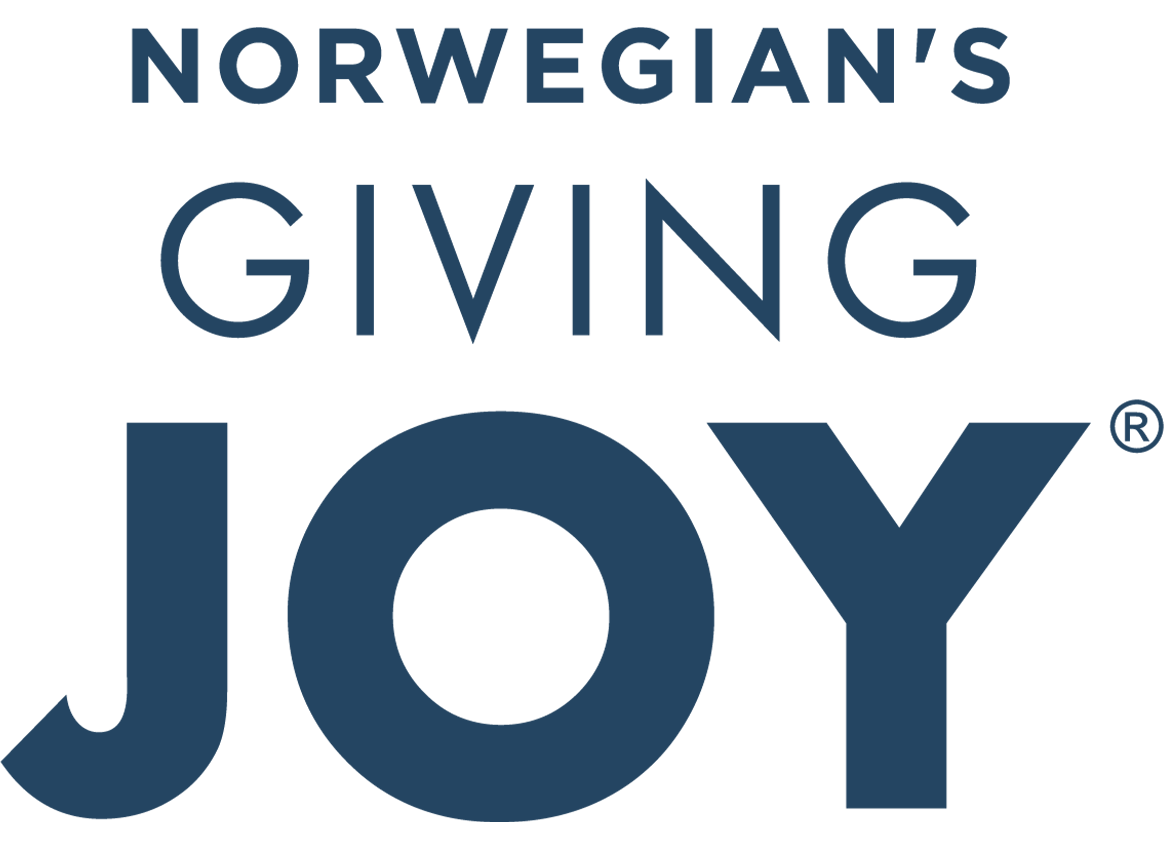FAQ
How do I nominate a teacher?
Visit contest.nclgivingjoy.com and click “Nominate a Teacher.” Fill out the entry form with your name and contact information and the Nominee’s name and contact information (if nominating someone else).
Next, upload a high-resolution photo of the Nominee in front of their school or in their classroom. Please refrain from including any students or children in the photo.
Lastly, provide an essay nomination up to 1,250 characters describing why the Nominee deserves to win.
How do I promote a submission?
To promote a submission, go to the contest website (https://contest.nclgivingjoy.com/) and click on the vote button.
To find the nominee, you can filter by state/province and search by name. Each submission has its own unique link that can be shared to get votes.
You may share directly from the contest page to Facebook, Twitter, Pinterest, LinkedIn or by e-mail. We have also created downloadable and shareable materials that make it even easier to promote your nomination, you can find those materials here: https://www.nclgivingjoy.com/nominee-social-media-toolkit.
We encourage you to share your nomination on your social media accounts, your favorite online forums, your personal website or blog, and even add the submission link to your email signature. Don’t forget the power of word of mouth, so tell your friends, family, sports teams, associations, etc.
What do I do if I made an error in my submission?
There is no way for you to edit your submission. If you need to update the submission in any way, you will need to create a new submission. Please ensure that the new submission is shared publicly to gather votes.
Please contact ncl@rvn5.com if you need to remove your submission or a submission nominating you.
Will the person I nominated be disqualified if I have to create a new submission?
No, however only the submission with the higher number of votes will be considered.
What do I do if I need to remove a submission?
If there is a submission that must be removed because of a duplicate submission, a post with a minor, an incorrect name, or for any other reason, please email ncl@rvn5.com with the submission date, your name and the Nominee’s name (if you nominated someone else), the email associated with the submission, and a submission link if available.
How long will it take for you to remove my submission?
All requests for removals will be processed within 72 hours.
How many times can I vote?
You may vote for as many Nominees as you like, however, you can only vote for each nominee once.
Is there any way to add the votes from an incorrect submission to the correct submission?
Unfortunately, no. Please instruct your family and friends to return to the Contest Site to cast a vote for the correct submission.
Why won’t the website work in my browser?
If you are having trouble viewing the contest and/or voting, please ensure that you are using a modern device and/or platform and/or browser. If you are still experiencing trouble, please email ncl@rvn5.com and describe the issue in as much detail as possible.
Who do I contact if I have an inquiry not listed here?
Please email ncl@rvn5.com with details of the inquiry. Please ensure you include your name, date of submission(s), and submission link(s) if available.
Where can I get more information about Norwegian Cruise Line’s new Teacher Cruise Discount?
To learn more about Norwegian Cruise Line’s new Teacher Cruise Discount, please visit www.ncl.com/teachers.