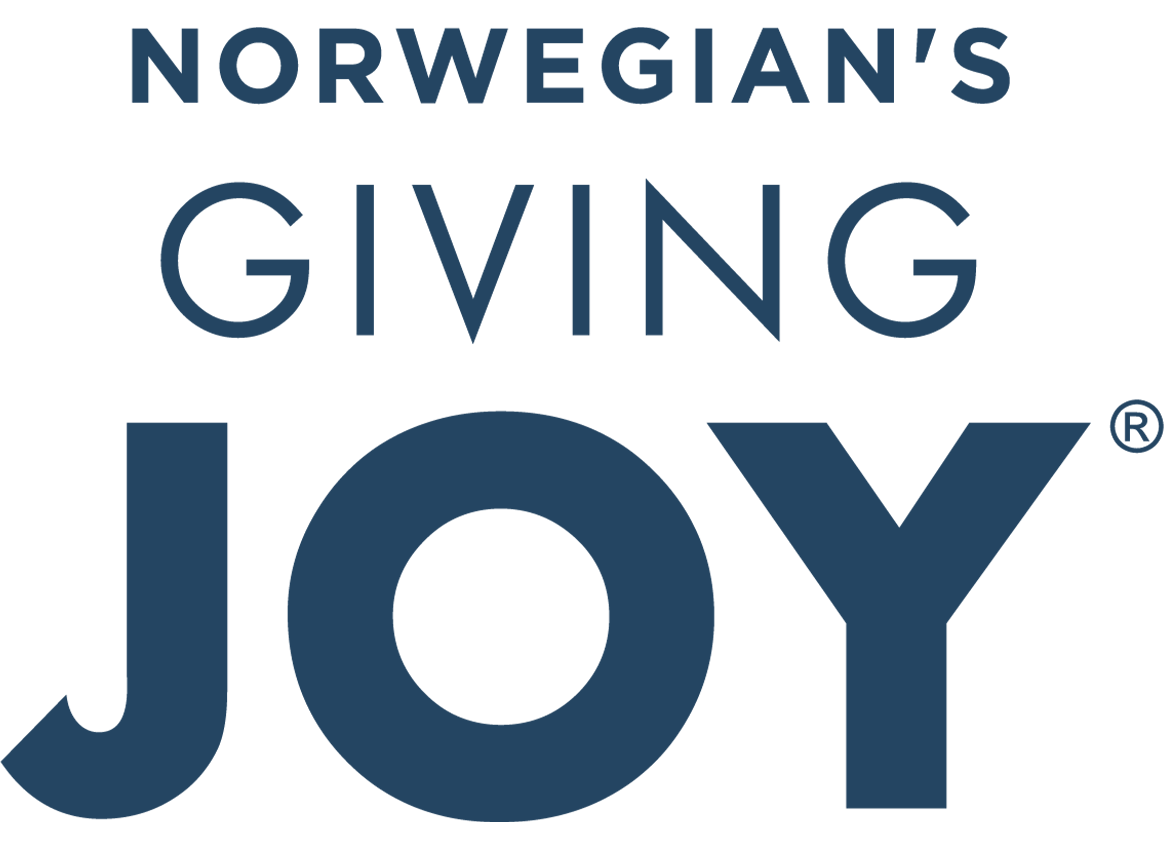FAQ
How do I nominate a teacher?
Visit contest.nclgivingjoy.com and click Nominate a Teacher. Fill out the entry form with your name and contact information.
Next, complete the nomination form by providing the nominee’s contact information and answer the three prompts. Each prompt requires a minimum of 1,000 characters and has a limit of 2,000 characters.
Lastly, upload a high-resolution photo of the nominee, if possible, in front of their school or in their classroom. Please refrain from including any students or children in the photo.
What do I do if I made an error in my nomination?
Please review your nomination in full prior to submitting to check for any errors. You can click “Go Back” before submitting the nomination to make any changes. Please note, you cannot edit a nomination once submitted.
What do I do if I need to remove a nomination?
If there is any nomination that must be removed because of a duplicate submission, a post with a minor, an incorrect name, or for any other reason, please email ncl@rvn5.com with the nomination date, your name and the Nominee’s name (if you nominated someone else), the email associated with the nomination, and the nomination link if available.
How long will it take for you to remove a nomination?
All requests for removals will be processed within 72 hours.
Why won’t the website work in my browser?
If you are having trouble accessing or viewing the contest, please ensure that you are using a modern device and/or platform and/or browser. If you are still experiencing trouble, please email please email ncl@rvn5.com and describe the issue in as much detail as possible.
Who do I contact if I have an inquiry not listed here?
Please email ncl@rvn5.com with details of the inquiry. Please ensure you include your name, date of nomination, and the link to the nomination if available.
How will the winners be selected?
All entries will be scored by a judging panel to determine the winners.